Getting started
Routing and controllers
Command line
Databases (SQL)
Databases (NoSQL)
Security
Packages
Learn more
- Array helper
- Caching
- Collections
- Command bus (deprecated)
- Command, event and query buses
- Date and time
- Events (deprecated)
- File system
- HTML helper
- Humanizer
- Image manipulation
- Internationalization
- Logging
- Number helper
- Pagination
- Retry helper
- Sessions
- String helper
- URL builder
- UUID helper
- Validation
- Views
Official packages
Routing
- Basics
- Route parameters
- Route middleware
- Route constraints
- Route groups
- Reverse routing
- Faking request methods
The Mako router lets you map URL patterns to class methods and closures. It also allows you to perform reverse routing so that you don't have to hardcode URLs in your application.
Routes are registered in the app/routing/routes.php file and there are three variables available in the scope, $routes (the route collection) and $app (the application instance) and $container (the container instance).
Basics
The following route will forward all GET requests to the / route to the welcome method of the app\controllers\Homecontroller class.
$routes->get('/', [Home::class, 'welcome']);
If you want the route to respond to POST requests instead then you'll have to use the post method.
$routes->post('/', [Home::class, 'welcome']);
The available methods are get, post, put, patch, and delete.
You can also make a route respond to all request methods using the all method.
$routes->all('/', [Home::class, 'welcome']);
All routes respond to requests made using the
OPTIONSrequest method.GETroutes will also respond toHEADrequests.
It is also possible to register a route that responds to a custom set of request methods using the register method.
$routes->register(['GET', 'POST'], '/', [Home::class, 'welcome']);
As previously mentioned, routes can also point to closures instead of class methods.
$routes->get('/hello-world', fn () => 'Hello, world!');
Route parameters
You'll often want to send parameters to your route actions. This can easily be achieved using the following syntax.
$routes->get('/articles/{id}', fn ($id) => $id);
Parameters can be marked as optional by suffixing them with a question mark (?).
$routes->get('/articles/{id}/{slug}?', fn ($id, $slug = null) => $id . ' ' . $slug);
Parameters will match any character except for slashes (/); however, you can define your own custom parameter patterns using the patterns method.
$routes->get('/articles/{id}', fn ($id) => 'article ' . $id)
->patterns(['id' => '[0-9]+']);
Both class method and closure actions get executed by the Container::call() method so all dependencies are automatically injected.
$routes->get('/article/{id}', fn (ViewFactory $view, $id) => $view->render('article', ['id' => $id]))
->patterns(['id' => '[0-9]+']);
Route middleware
Route middleware allows you to alter the request and response both before and after a route action gets executed.
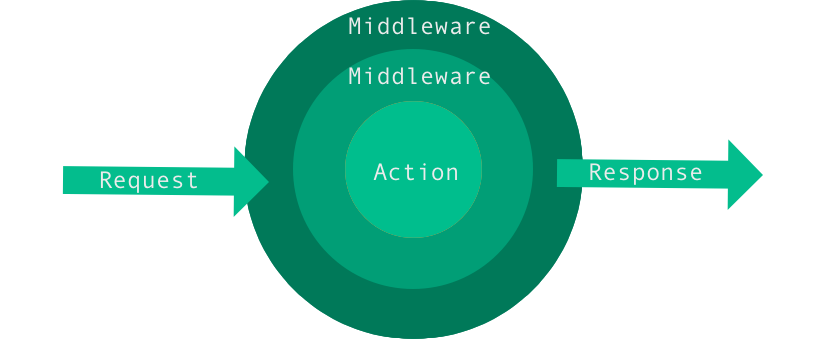
Defining middleware
The example below is the most basic middleware implementation (it doesn't actually do anything).
<?php
namespace app\routing\middleware;
use Closure;
use mako\http\Request;
use mako\http\Response;
use mako\http\routing\middleware\MiddlewareInterface;
class PassthroughMiddleware implements MiddlewareInterface
{
public function execute(Request $request, Response $response, Closure $next): Response
{
return $next($request, $response);
}
}
Middleware has to be registered in the app/routing/middleware.php file before you can use them. There are three variables available in the scope, $dispatcher (the route dispatcher), $app (the application instance) and $container (the container instance).
$dispatcher->registerMiddleware('passthrough', PassthroughMiddleware::class);
// You can also register middleware using only the class name
$dispatcher->registerMiddleware(PassthroughMiddleware::class);
In the next example we'll create a middleware that returns a cached response if possible.
Note that all middleware is instantiated through the dependency injection container so you can easily inject your dependencies through the constructor.
<?php
namespace app\routing\middleware;
use Closure;
use mako\cache\CacheManager;
use mako\http\Request;
use mako\http\Response;
use mako\http\routing\middleware\MiddlewareInterface;
class CacheMiddleware implements MiddlewareInterface
{
public function __construct(
protected CacheManager $cache,
protected int $minutes = 10
)
{}
public function execute(Request $request, Response $response, Closure $next): Response
{
if(this->cache->has('route.' . $request->getPath()))
{
return $response->setBody($cache->get('route.' . $request->getPath()));
}
$response = $next($request, $response);
$this->cache->put('route.' . $request->getPath(), $response->getBody(), 60 * $this->minutes);
return $response;
}
}
The cache example above is very basic and should probably not be used in a production environment.
Assigning middleware
Assigning middleware to a route can be done using the middleware method. You can assign a single middleware or an array of middleware if your route requires multiple.
$routes->get('/articles/{id}', [Articles::class, 'view'])
->patterns(['id' => '[0-9]+'])
->middleware('cache');
// Or if you registered it using only the class name
$routes->get('/articles/{id}', [Articles::class, 'view'])
->patterns(['id' => '[0-9]+'])
->middleware(CacheMiddleware::class);
You can also pass parameters to your middleware. Parameters are parsed as JSON so booleans, strings, arrays, objects (associative arrays), null and numeric values are valid.
In the example below we're telling the middleware to cache the response for 60 minutes instead of the default 10.
$routes->get('/articles/{id}', [Articles::class, 'view'])
->patterns(['id' => '[0-9]+'])
->middleware('cache("minutes":60)');
// Or if you registered it using only the class name
$routes->get('/articles/{id}', [Articles::class, 'view'])
->patterns(['id' => '[0-9]+'])
->middleware(mako\f(CacheMiddleware::class, minutes: 60));
Middleware can also be assigned using the Middleware attribute on route action classes and methods.
#[Middleware('cache("minutes":60)')]
public function myAction(): string
{
return 'Hello, world!';
}
If you have middleware that you want to assign to all your routes then you can set them as global.
$dispatcher->setMiddlewareAsGlobal(['cache']);
// Or if you registered it using only the class name
$dispatcher->setMiddlewareAsGlobal([CacheMiddleware::class]);
Middleware priority
As mentioned above, middleware get executed in the order that they are assigned to the route. You can dictate the execution order by configuring middleware priority.
You can set the middleware priority while registering the middleware using the optional third parameter of the registerMiddleware method.
$dispatcher->registerMiddleware('cache', CacheMiddleware::class, 1);
$dispatcher->registerMiddleware('passthrough', PassthroughMiddleware::class, 2);
// Or if you register them using only the class name
$dispatcher->registerMiddleware(CacheMiddleware::class, priority: 1);
$dispatcher->registerMiddleware(PassthroughMiddleware::class, priority: 2);
Or you can set the priority of all your middleware using the setMiddlewarePriority method.
$dispatcher->setMiddlewarePriority(['cache' => 1, 'passthrough' => 2]);
// Or if you register them using only the class name
$dispatcher->setMiddlewarePriority([CacheMiddleware::class => 1, PassthroughMiddleware::class => 2]);
In both examples above we're making sure that the cache middleware gets executed first, followed by the passthrough middleware.
You can use middleware priority without having to configure all your middleware. Non-configured middleware will be assigned a default priority of 100. This means that if you have a middleware that you want executed last then you can set its priority to a value of 101 or above.
Route constraints
Route constraints allow you to set additional requirements that must be met before a route is matched.
Defining constraints
Note that all constraints are instantiated through the dependency injection container so you can easily inject your dependencies through the constructor.
The following constraint will match a route if the X-Api-Version header matches the desired version. A default value of 2.0 is assumed if no header is present.
<?php
namespace app\routing\constraints;
use mako\http\Request;
use mako\http\routing\constraints\ConstraintInterface;
class ApiVersionConstraint implements ConstraintInterface
{
public function __construct(
protected string $version,
protected Request $request
)
{}
public function isSatisfied(): bool
{
return $this->request->getHeaders()->get('X-Api-Version', '2.0') === $this->version;
}
}
Constraints have to be registered in the app/routing/constraints.php file before you can use them. There are three variables available in the scope, $router (the router), $app (the application instance) and $container (the container instance).
$router->registerConstraint('api_version', ApiVersionConstraint::class);
// You can also register constraints using only the class name
$router->registerConstraint(ApiVersionConstraint::class);
Assigning constraints
Assigning constraints to a route is done using the constraint method. You can also pass an array of constraints if your route requires multiple constraints.
$routes->get('/', [Api2::class, 'index'])->constraint('api_version("2.0")');
$routes->get('/', [Api1::class, 'index'])->constraint('api_version("1.0")');
// Or if you register them using only the class name
$routes->get('/', [Api2::class, 'index'])->constraint(mako\f(ApiVersionConstraint::class, '2.0'));
$routes->get('/', [Api1::class, 'index'])->constraint(mako\f(ApiVersionConstraint::class, '1.0'));
The first route will be matched if no X-Api-Version header is present or if the value equals 2.0. The second route will be matched if the header value is set to 1.0.
In the example above we used unnamed parameters for our constraints. You can also use named constraints (
api_version("version":"2.0")).
Constraints can also be assigned using the Constraint attribute on route action classes and methods.
#[Constraint('api_version("2.0")')]
public function myAction(): string
{
return 'Hello, world!';
}
If you have constraints that you want to assign to all your routes then you can set them as global.
$router->setConstraintAsGlobal(['api_version("2.0")']);
Route groups
Route groups are useful when you have a set of routes with the same settings.
$options =
[
'middleware' => 'cache',
'patterns' => ['id' => '[0-9]+'],
];
$routes->group($options, function ($routes)
{
$routes->get('/articles/{id}', [Articles::class, 'view']);
$routes->get('/photos/{id}', [Photos::class, 'view']);
});
All routes within the group will now use the same middleware and regex pattern. You can also nest groups if needed.
The following options are available when creating a route group. They are also available as chainable methods on individual routes.
| Option | Method | Description |
|---|---|---|
| middleware | middleware | A middleware or an array of middleware |
| constraint | constraint | A constraint or an array of constraints |
| prefix | prefix | Route prefix |
| patterns | patterns | An array of parameter regex patterns |
Reverse routing
You can assign names to your routes when you define them. This will allow you to perform reverse routing, thus removing the need of hardcoding URLs in your project.
$routes->get('/', [Home::class, 'welcome'], 'home');
The route in the example above has been named home and we can now create a URL to the route using the toRoute method of the URLBuilder class.
<a href="{{$urlBuilder->toRoute('home')}}">Home</a>
You can also pass parameters to your route URLs.
<a href="{{$urlBuilder->toRoute('articles.view', ['id' => 1])">Article</a>
Faking request methods
Most browsers only support sending GET and POST form requests. You can get around this limitation by performing a POST request including a REQUEST_METHOD_OVERRIDE field where you specify the request method you want to use.
<input type="hidden" name="REQUEST_METHOD_OVERRIDE" value="DELETE">
Another solution is to send a X-Http-Method-Override header.